CSS Fonts
CSS Font property helps control the look of texts such as text size, color, style and more.
These are the important font attributes:
- font-family
- font-size
- font-style
- font-variant
- font-weight
Let's have a look at each of them:
font-family :This property Specifies the font family for text.
If the font name contain more than one word, it must be in quotation marks, like: "Times New Roman".
eg:
.p1 {
font-family: "Times New Roman"
}
.p2 {
font-family: Arial
}
.p3 {
font-family: "Lucida Console",
}

font-size :
This property is used to adjust the size of the font.
h1 {
font-size: 40px;
}
h2 {
font-size: 30px;
}
p {
font-size: 14px;
}
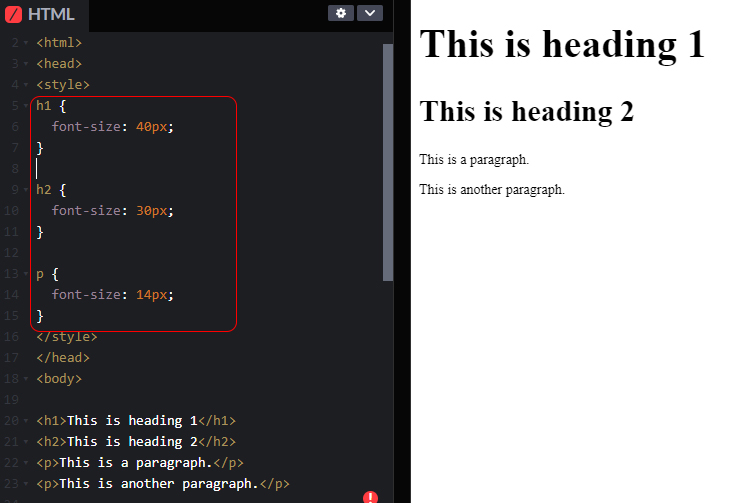
font-style:
This property defines the type of font.
Possible values are : italic, oblique, or normal.
}
h2 { font-style: italic; }
h3 { font-style: oblique; }
h4 { font-style: normal; }
}
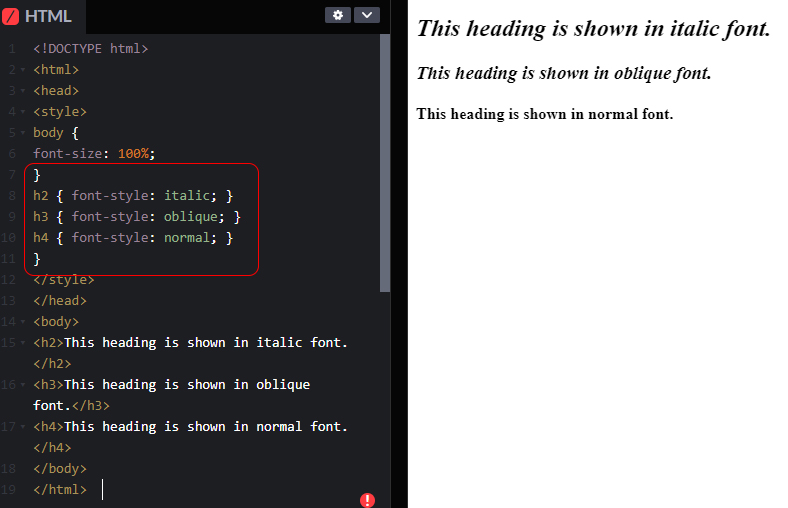
font-variant :
This property specifies font variant of an element.
Possible values are : normal and small-caps.
eg:
p { font-variant: small-caps; }
h3 { font-variant: normal; }
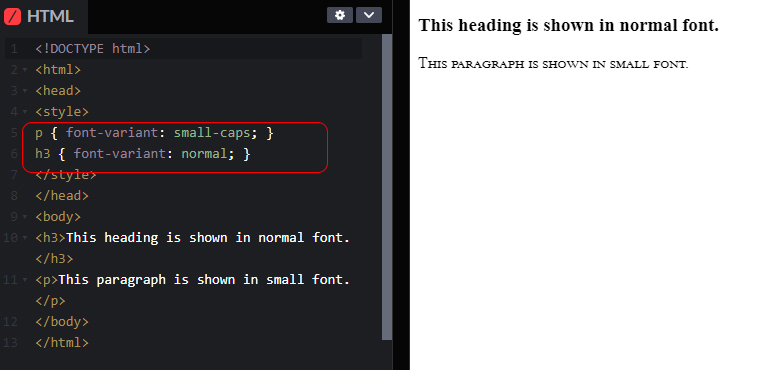
font-weight :
This property defines the boldness of the font.
Possible values are : normal, bold, bolder, lighter or number (100, 200..... upto 900).
eg:
p {
font-weight: 800;
}
